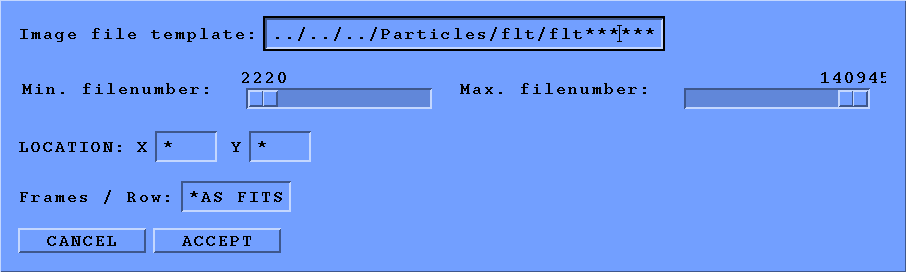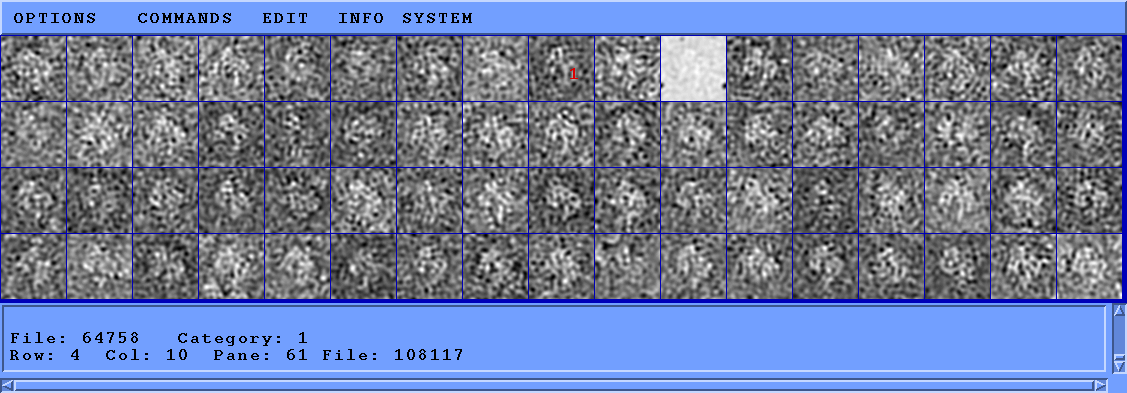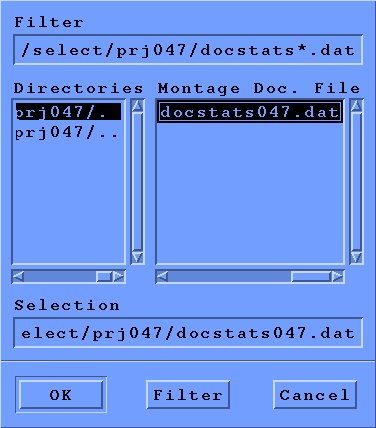
To class-average sequentially, select Categorize->Sequential montage in WEB. To display class-averages in 'from worst cross-correlation coefficient (CCC) to best' (illustrated below), select under COMMANDS, Categorize->Doc. file montage and choose the file docstats{***view#}.
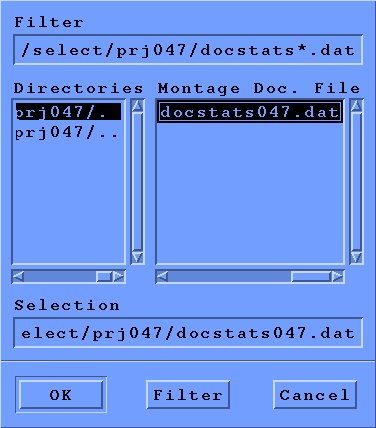
The image file template will be classavg***.
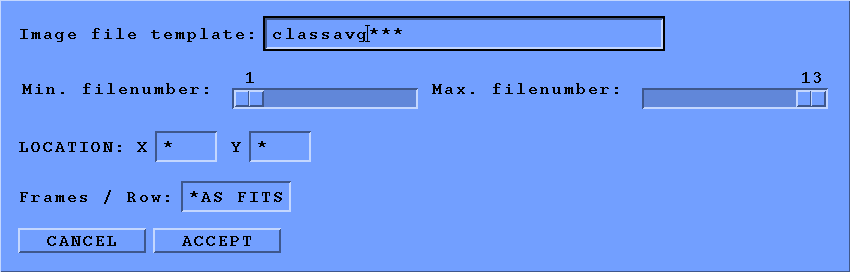
The list of selected classes will go in the document file goodclasses. Each reference-view will have a separate file.
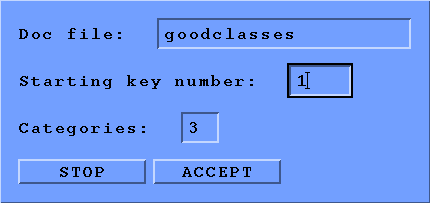
It would be safest to reset the "Starting key number" to 1
for each reference-view.
The number of categories is irrelevant.
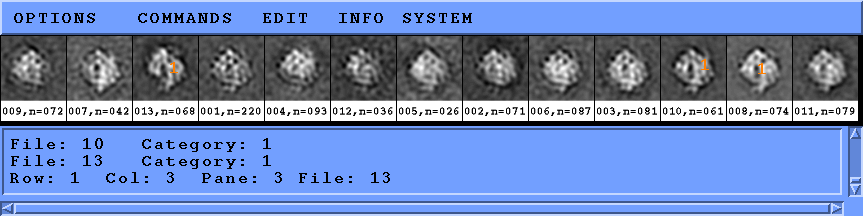
Here, the class-averages are sorted from worst CCC to best. Underneath
the particle is the class number, and the number of particles in that
class.
Select the good classes by clicking on them. A numeral representing the
category-number will denote the selected classes.
(Class #13 has several bad particles. You can either exclude classes
like this or omit the bad particles. Read here
to see how.)
When unsure about the quality of a class, you can view the particles that make up that class. For example, to view class #13, select in WEB Montage from doc. file and select docclass{***class#}.
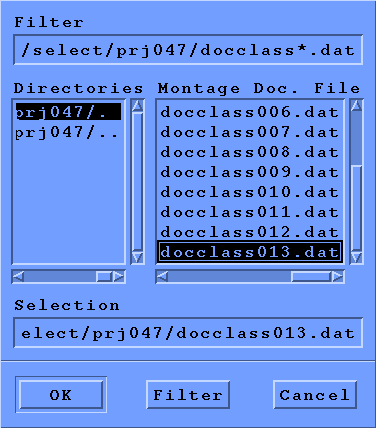
For the "Image file template" enter ../../../Particles/flt/flt******.