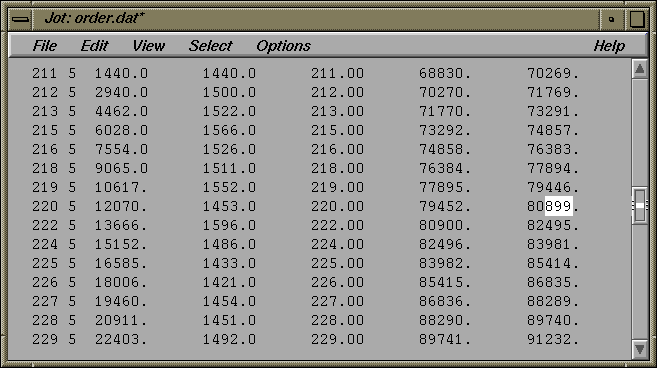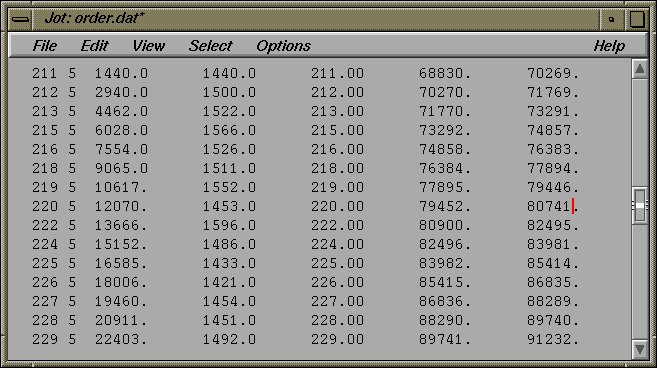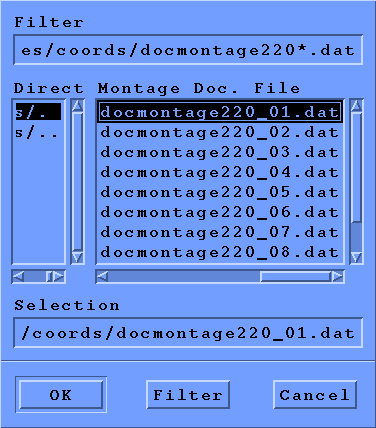
To view a montage of particles listed in a document file in WEB, under the COMMANDS menu, select Montage from doc. file.
Select the desired document file.
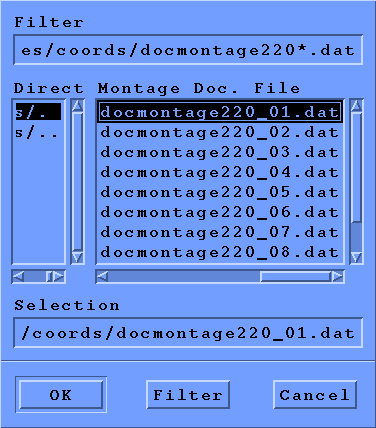
For Image file template, type ../win/ser******, or if you've filtered the particles, ../flt/flt******.
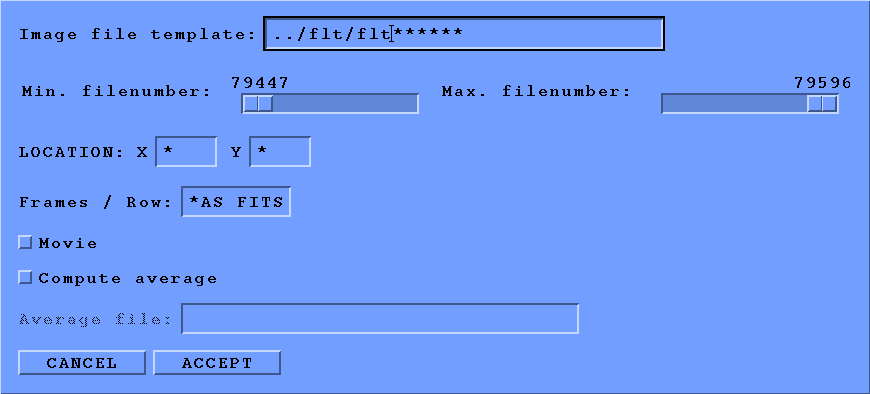
(In WEB, the location of the image-file template will be relative to the document file, not relative to the directory from which you ran WEB.)
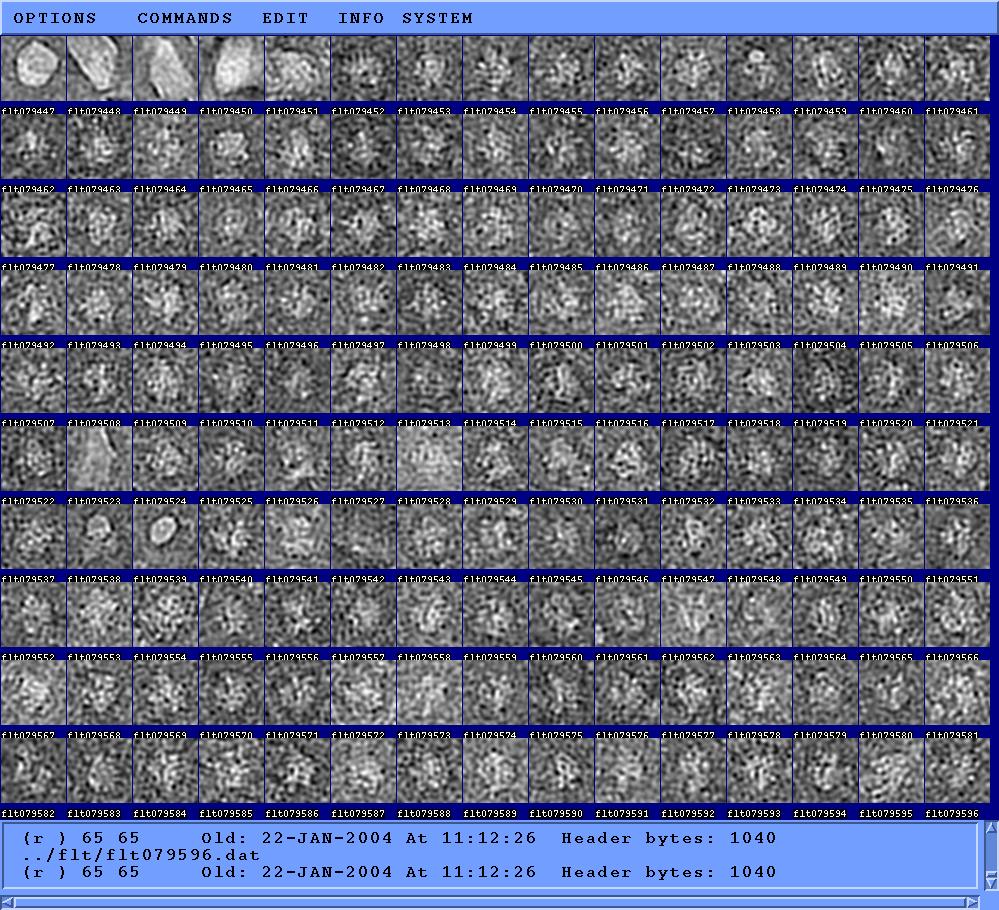
Suppose that particle #79452 is the first particle we would like to keep.
Change in the document file order for micrograph #220 the first particle-number (sixth column, fourth register) from 79447 to 79452.
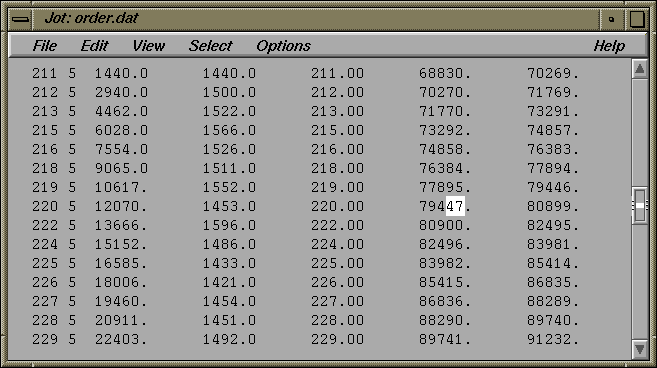
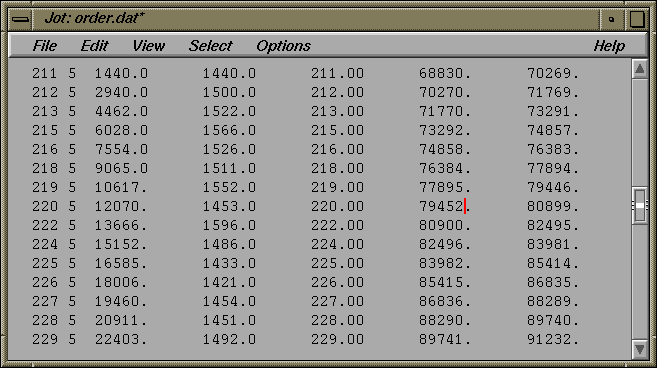
Now we would like to find the last good particle. Below, I have advanced to montage #9 (docmontage220_09).
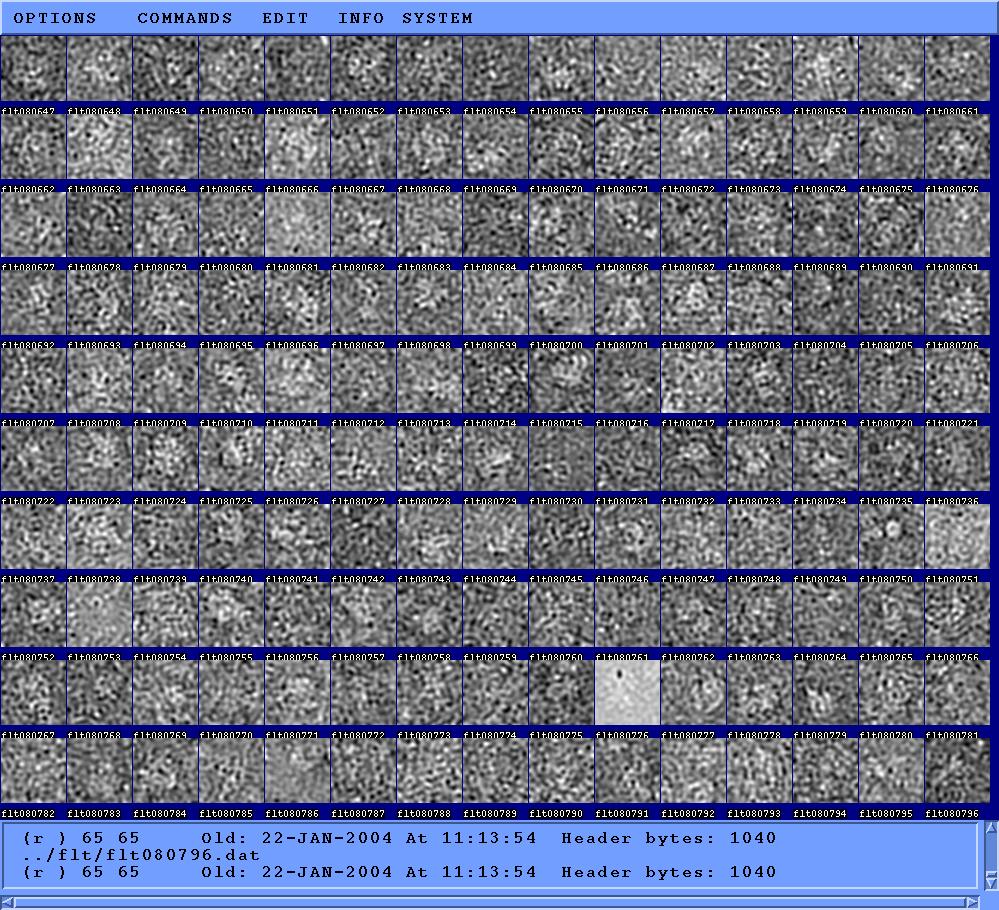
Suppose that #80741 is the last particle we would like to keep.
Change the last column for micrograph #220 from 80899 to 80741.