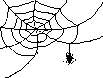 Web: CTF Parameters
Web: CTF Parameters
CTF From Document FIle
The purpose of this operation is to help the user to determine the CTF
parameters (Contrast transfer function) based on 1D rotationally averaged
power spectrum of a micrograph. Further details on this
operation are available in the SPIDER manual page for
TF and
TF D.
The operation initially solicits name
of a document file containing 1D rotationally averaged power
spectrum. The power spectrum should be placed in the first
column of this document file. A batch program that estimates
power spectra for a series of micrographs is included in
the techniques page/recon/mr.html
: Three Dimensional Reconstruction of
Single Particle Specimens using Reference Projections.
After the document file name is provided, the user specifies the
following input parameters:
- Pixel size (A)
- Spherical abberation constant (mm)
- Electon energy (kev)
- Source size (1/A)
- Defocus spread (A)
- Astigmatism (A)
- Defocus difference due to axial astigmatism.
The default value given indicates a defocus range of +/- 400A
around the nominal value as the azimuth is varied.
- Azimuth (Deg.)
- Angle, in degrees, that characterizes the direction of
astigmatism. The angle defines the origin direction where the
astigmatism has no effect.
- Amplitude contrast ratio (0..1)
- Gaussian envelope halfwidth (A^1)
- Halfwidth in reciprocal Angstroms.
The user can now interactively adjust the following parameters to
obtain plots.
- Defocus (A)
- Amount of defocus, in Angstroms. Positive values
correspond to underfocus (the preferred region); negative
values correspond to overfocus.
- Plot cutoff (%)
How to proceed: the defocus value and amplitude contrast
(usually set to 0.1) have to be adjusted such that the vertical
lines (corresponding to locations of zero crossings of the CTF)
coincide with the minima of the power spectrum. Usually the initial
10% of the power spectrum curve length oscillates widely and can
be ignored by setting the plot cutoff.
Last update: 7/05/2000
ArDean Leith