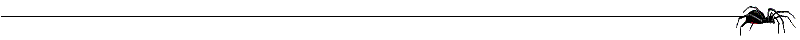



| Back: The procedure file edit form | Home: Table of Contents | Next: File numbers |
[FILENUMS] has a special meaning
for Spire. Use this symbol to designate a document file for
selecting numbered data files.
; filename.bat :: spider procedure file :: (date) (time)
"END procedure HEADER".
"-- input files --".
; power.bat :: spider procedure file :: 14:32:33 19-AUG-2003 ; converts to scanned file to SPIDER format, and calculates ; the average power spectrum for a set of micrographs. x72=50 ; % of the overlap in x x73=50 ; % of the overlap in y ; --------------- Input files ---------------- FR G [FILENUMS]../filenums ; file numbers FR G [mics]../Micrographs/raw ; micrograph template ; --------------- Output files --------------- FR G [out]power/pw_avg ; power spectra FR G [roo];power/roo ; 1D rotationally averaged spectra ; --------------- END procedure HEADER --------------- |
Parameters used by a procedure file should be set at the start of the procedure code, not scattered throughout the file. This enables users to easily identify all relevant inputs and edit them as needed. Put user-defined parameters in the header, like this:
x51 = 1024 ; width of window x52 = 1024 ; height of window ; ----------------- END procedure HEADER ------------------- : : WI infile outfile x51,x52 ; width, height of window x93 = x51 / 2.0 ; half window size : : |
:
: ;;;;;;;;;;;; DON'T DO THIS
WI
infile
outfile
1024,1024 ; EDIT THIS to the size of the desired window
x93 = 1024 / 2.0 ; EDIT here too
:
:
|
Symbolic parameters may be used in place of any text string.
Typically they are used for filenames, file sets
(e.g., pic{***x55}), directories, and stacks.
The 'FR G' or 'FR L' operations should be used to set symbols
equal to text strings, in the form [symbol]textstring:
; --------------- Input files --------------- FR G [params]../params ; Parameter doc file FR G [FILENUMS]../filenums ; File numbers doc file FR G [mics]../Micrographs/raw ; Micrograph template ; --------------- Output files --------------- FR G [out1]power/pw_avg ; Power spectra FR G [out2]power/pw_ro ; 1D rotationally averaged spectra FR G [out3]power/roo ; Same as above but in doc file |
[FILENUMS].