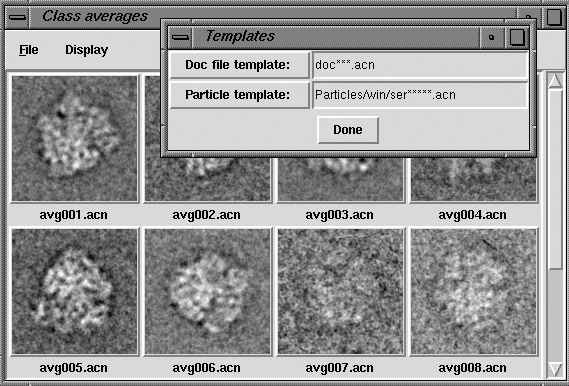
View a montage of class averages. Click on an average to bring up a montage of images in that class.
Usage: classavg.py classimg*
where classimg* are the class average images
There are three file types used by classavg.py:
For the templates, you can click on the label "Doc file template" to browse for a file. Numbers in the filename will be replaced by asterisks.
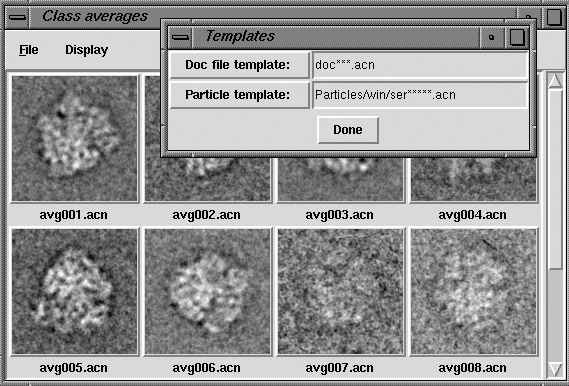
For example, after running the SPIDER procedure average.bat, you can view a montage of averages with:
classavg.py avg/avg*
Clicking on an image brings up the template browser. Click on the button that says
"Doc file template", use the browser to select one of the df00N/select/sel001.ext
files, where df00N is the defocus group corresponding
to the average images. It doesn't matter which select file you pick - it's only getting
the filename pattern.
For "Particle template", you can cut and paste in "../Particles/win/ser******.ext"
or "../Particles/flt/ser******.ext". (If you have thousands of files in a directory,
use the browser at own risk!)