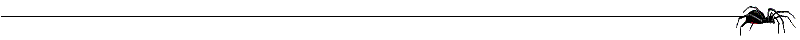Projects
| New | : start a new project |
| Open | : open an existing project |
| Edit | : change/view the currently loaded project |
| Save | : save the current project to disk |
| Close | : save and close the current project |
| Quit | : quit Spire (saves the project first) |
Parameters
| New | : start a new set of parameters |
| Edit | : change/view the current parameters |
| Read file | : load parameters from a document file |
Commands
| View project | : Open up the project table to view a list of successfully executed Procedure files |
| View files | : Open up the File Tree viewer to view files and directories on disk. |
| Note: View project Lists files that are in the project and therefore are internal to Spire. View Files is an external file/directory browser. | |
| Edit file | : Open a text file in an editor (the editor is specified on the preferences tab in the Options panel) |
| Plot data | : Plot data in a document file in Gnuplot |
| Close all windows | : Close all Spire's windows (except the main window) |
| Raise all windows | : Lift all Spire's open windows to be visible on the desktop |
| Change dir | : Explicitly change to a different working directory |
| Add Procedure | : Add a new Procedure file to a dialog |
| Options | : Open the Options panel |
Dialogs
| Alignment, etc. | : Open up a window of the specified dialog |
Procedure files
| Alignment, etc. | : Each menu item refers to a subdirectory in the main project directory. Each subdirectory has a submenu of all the procedure files in that directory, which can be edited or executed. |
Help
| Project Help | : URL of help pages for the Procedure files |
| Spire Help | : URL of help pages for Spire |