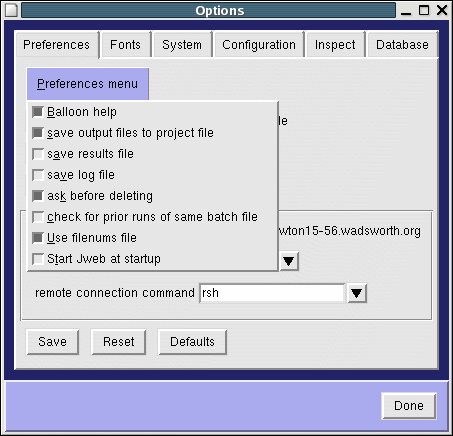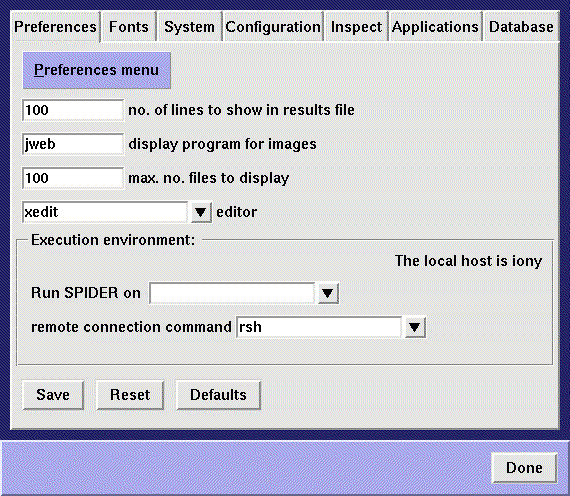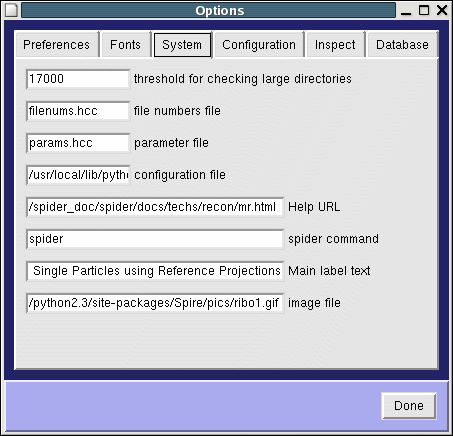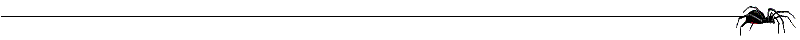|
- Preferences menu
: - numerous preferences that are toggled on/off.
Click the large purple "Preferences menu" button to view these.
-
Balloon help : turn on/off floating help messages
-
save output files to project file : if turned off, Spire will not scan the
results files for output files. The project file will consist of a list of executed
Procedure files, without any of their outputs.
-
save results file : save/delete results file REGARDLESS OF LAST LINE IN Procedure FILE
-
save log file : save messages to Spire's main window into a text file
-
ask before deleting : always prompt the user before deleting a file
-
check for prior runs : see if executing a Procedure file will overwrite any outputs.
-
use filenums entry : if checked, the "File numbers" entry box in Spire's main
window takes precedence over a file numbers doc file.
-
Start Jweb at startup : try to start up a copy of Jweb when Spire starts up.
Spire will then use use Jweb to display images.
|