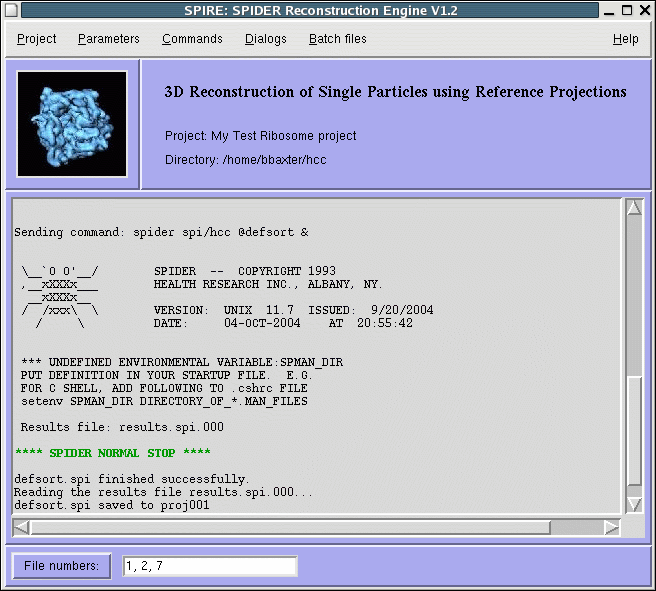
SPIRE |
The SPIDER Reconstruction Engine |
Overview
How to run Spire
Installation
Projects in Spire
Project-wide parameters
Configuration of procedure files and directories
Configuration editor
Running SPIDER procedure files
The Project Viewer
The procedure file form
How to write SPIDER procedure files
File numbering
Additional options
The menus
Using an external project database
Some usefull graphical tools
Spire Tutorial
Spire provides:
Spire is designed to simplify running projects that consist of numerous SPIDER procedure files. Users who are new to SPIDER can quickly start processing electron micrographs. Spire provides a convenient environment for testing and debugging procedure files. However, Spire does not deal with program correctness per se - it simply runs your SPIDER procedure files, and saves a list of output files to a project file.
Note: Spire requires SPIDER version 13 or later.
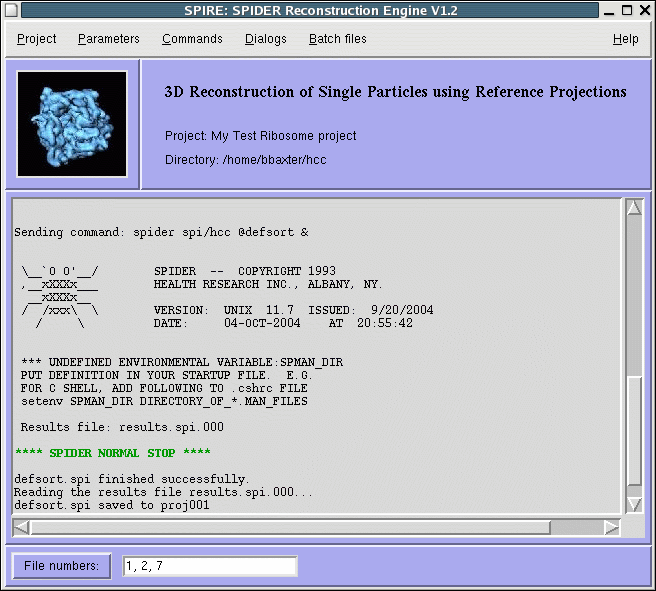
Projects
The graphical interface is organized around dialogs, windows with buttons linked to SPIDER procedure files. Dialogs list a set of conceptually related procedure files, e.g., they may be organized around project subdirectories.
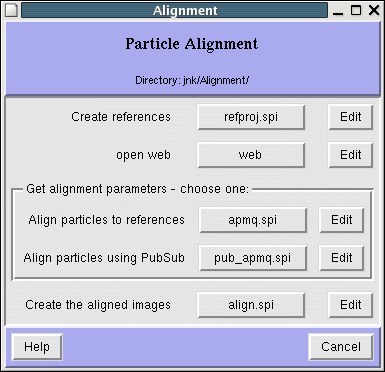
External database
Although Spire maintains an internal "database" of executed procedure files and their outputs, it may be interfaced to an external project database if your laboratory has one. While the Python coding depends entirely on the details of your local database, an API (Application Program Interface) is provided, along with example code for a MySQL project database. See Using an external database with Spire for details.SPIDER
You should have a working knowledge of the SPIDER operations that constitute the procedure files you're running. There is plenty of documentation:
spirespire proj0127spire proj0127 & 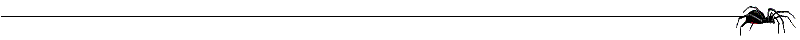
Next: Projects
Updated 22 October 2018